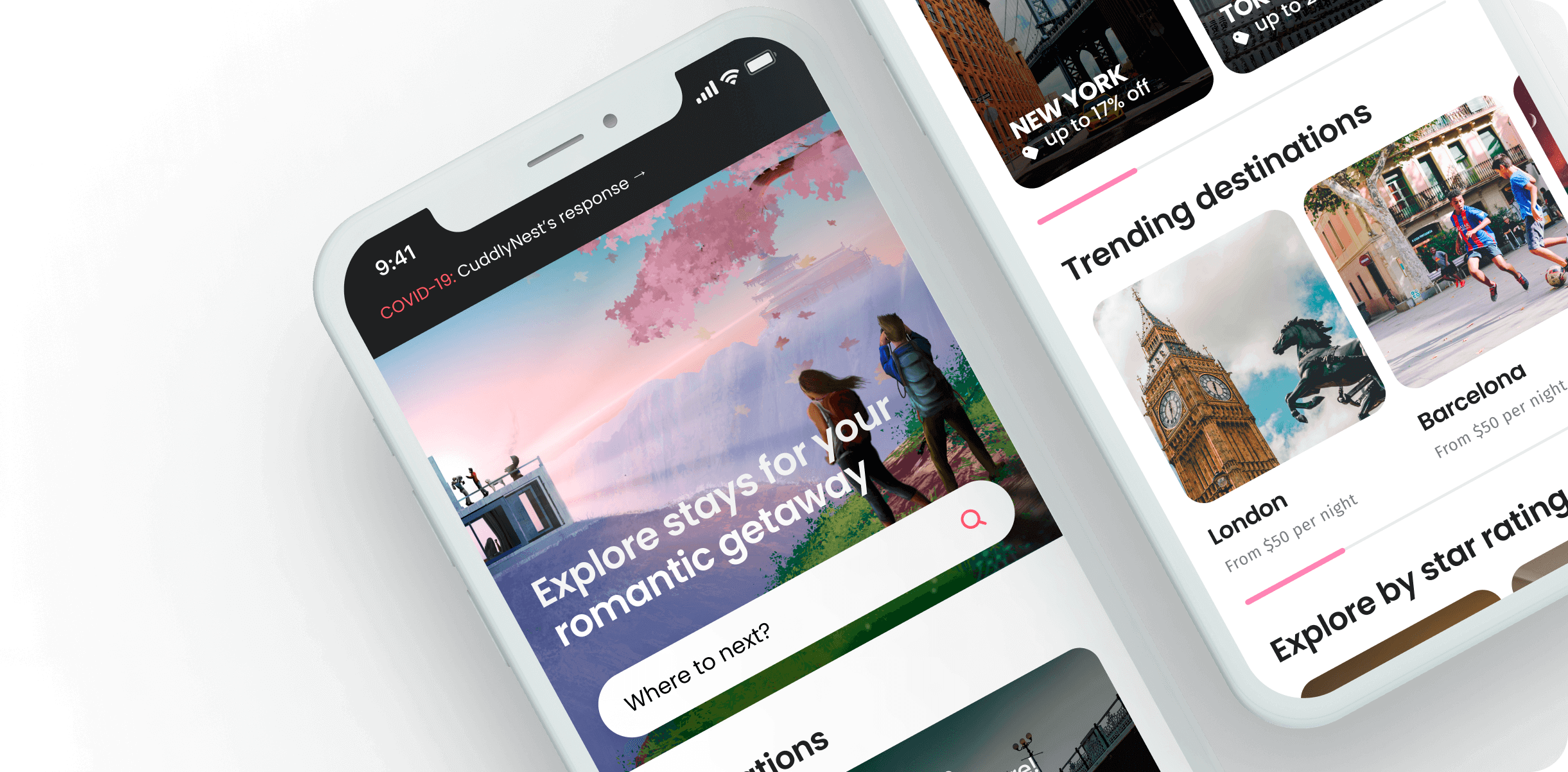No, we do not mean that your travel photography needs to be limited to selfies. Although you just captured the moment before diving into a large bowl of pho. And that photo with you sipping port wine, or showing off the blue lagoons in Greek islands? It seems like the best memories frozen in the frame. Yet, there is another way to capture your travel moments, even if you travel on your own.
Gear Up
We mean it. How many times have you been on the edge to drop your phone down in the river while catching the best angle for the waterfall selfie? To take photos of yourself without your selfie-stick showing, take a camera tripod with you. This will make your long-exposure portraits perfect. To save your space, choose the variety which does not compromise with your travel luggage size, and get yourself a tripod with legs you can wrap around any object imaginable to take the portrait anywhere. Well, except the desert, perhaps.
As for flashlight, you can easily skip those. Flash most of times does not make your photography better, and even more so, portraits. Substitute for phone flashlights, if you must!
If your travel bag allows for some space, we advise you to pack the expandable reflector. This can seriously level up your photography game, as shadows are lightened up and allow for easier processing afterward, naturally bringing out colors and details in otherwise shadowed areas.
If you are going to rural areas and especially love hiking and discovering nature, consider getting a drone. All that cliff photography? The blue lagoon showing you chilling on the coast? Guess where does it come from!
Tech is Everything
You already book a place to stay online, and you most certainly use an app to figure out the best places for your shootings. But what about using an app to actually see what your camera does while shooting? You can now virtually be behind the lens, seeing the end result and clicking the button on the right moment, right pose.
And yes, there is a pre-condition there, as well. When you are looking for a camera, making sure it is Wi-Fi-compatible and will be able to sync with your phone in real-time. The cheapest, lightweight and tiny cameras out there do not lack most of what you are looking for in travel photography. We recommend such options as Samsung NX Mini, Panasonic GX80, and Olympus PEN E-PL9.
Spot the Photographer-looking person
Because you know exactly how good do the photos turn out when you hand the camera to a normal passerby.
For one, you may not get it back if you find yourself in a city where tourists are frequent targets of pickpocketers. Second, you cannot but ignore the fact that most of the time, people simply do not care or do not know how to take good photos. Hence, you end up having shots without your head, with the front scene blackened out in contrast to the bright and structured city scene, and the horizon to shift as one would expect from a trip to Amsterdam.
We do not advise you to give your camera away, but if there is no other option, please judge your heart out. Spot the photographer-looking person out there and hope for the best.
Here you have it.
To put it simply, make sure your tech is up to date. While shooting analog is awesome, there is no way you can hand down your camera to another person and expect stunning photos. With digital cameras, if you are opting out of phone-taken selfies, your best bet will be getting a wrap-leg tripod, have a camera syncing with your phone to adjust exposure, and if nothing else works, a good intuition on people’s photography skills.
Have fun while capturing your stay!
Also read: A Guide to The Art Nouveau Architecture In Riga
Also read: Travel Advice During the Coronavirus Outbreak
Also read: Affordable Romantic Getaways in California